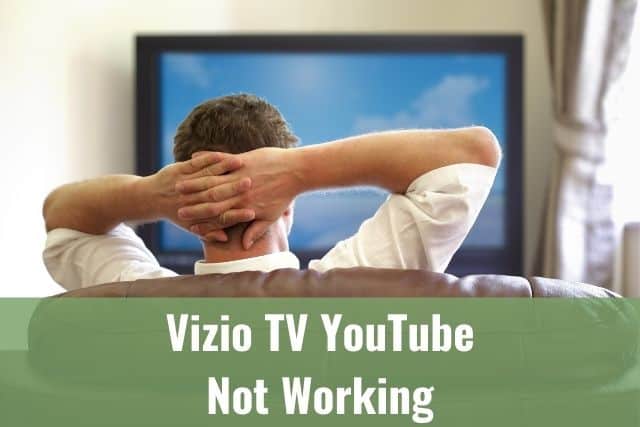Every owner of Apple AirPods can confirm they’ve been facing an issue with AirPods dying too fast.
If your Apple AirPods experience this issue, it can be pretty frustrating, especially if you own a new model or your AirPods have served you well for a long time.
Do not worry; you can take several steps to preserve or extend your AirPods battery life.

Why Do My AirPods Die so Fast?
Your AirPods use tiny lithium-ion batteries, prone to multiple deep discharges a day. It means when you drain your full battery to 10% or less. Unfortunately, this process creates added stress and shortens the battery’s life. Instead, keep your AirPods battery at 40%-80% to extend your battery life.
1. The Reason for AirPods Dying so Fast
As already stated above, Apple AirPods use rechargeable lithium-ion batteries. As these batteries need to fit into the small AirPods, they are very tiny.
It is normal behavior that all lithium-ion batteries wear out and can no longer hold the charge after some time. AirPods batteries are even more susceptible to this behavior since they are small.

The AirPods need to be prone to multiple deep discharge cycles a day, which puts more stress on the battery and shortens the overall battery life.
By the deep discharge cycle, we mean when you drain your battery from the total charge to 10% and below.
Not all battery cycles are considered equal. For example, it’s a big difference when you use 50% of your AirPods’ battery and then charge them (which is considered one cycle) compared to the deep discharges when you drain your battery to 10% and below and charge them after that. This deep discharge is way more harmful to the battery.
Unfortunately, Apple AirPods are automatically charged to 100% and used again for hours until you hear the low battery notice and face a deep discharge again. Then, you put them in your charging case again while their battery charges quickly since they are so tiny. Because of that, you can have 2 or 3 deep discharges daily using your AirPods.
The statement above is the main reason your AirPods’ battery is degrading that fast, and it’s even more noticeable compared to your iPad or iPhone due to a difference in the default battery size/capacity.
After just one year of using AirPods, the users reported a decrease in battery life compared to the day when they bought them. The users faced even less than 60 minutes of battery life for one charge of their AirPods until they needed to be recharged.
It is the greatest weakness of Apple AirPods, and it’s unlikely to change until the overall battery technology is changed.
2. Expected Battery Life of Brand New AirPods
To compare your AirPods’ battery health, you need to know the expected capacity of brand-new AirPods.
Check the details below and compare them with your findings after using your AirPods.
Apple AirPods Pro 2nd Generation:
- Total charges from your case: up to 30 hours of listening time
- Single charge: up to 6 hours of listening time (5.5 hours with Spatial Audio and Head Tracking enabled)
- 5 minutes in the charging case: 1 hour of listening time
Apple AirPods 3rd Generation:
- Total charges from your case: up to 30 hours of listening time
- Single charge: up to 6 hours of listening time
- 5 minutes in the charging case: 1 hour of listening time
Apple AirPods Pro:
- Total charges from your case: up to 24 hours of listening time
- Single charge: up to 4.5 hours of listening time
- 5 minutes in the charging case: 1 hour of listening time
Apple AirPods 2nd Generation:
- Total charges from your case: up to 24 hours of listening time
- Single charge: up to 5 hours of listening time
- 15 minutes in the charging case: 3 hours of listening time
Find more information here.
Extend AirPods Battery Life Immediately
If your AirPods are dying faster than expected, there are several ways to improve their battery life.
1. Lower the Volume
The quickest and most straightforward way to improve your AirPods’ battery life is to lower their volume while listening. It is as simple as that. If your volume is at the maximum level, you are using a lot of power so it will shorten your battery life.
Save your battery by lowering the volume so you can still hear the audio comfortably.
Lowering the volume not only saves your battery but your ears’ drums as well.
2. Turn off Smart Features
If your Apple AirPods are dying fast, several smart features can be disabled since they are not essential for daily use.
One option is Automatic Ear Detection, which switches on the audio on your AirPods once you put them to the ears. Of course, once the feature is disabled, you’d need to play/pause your music manually, but you’ll get more battery life.
To disable the Automatic Ear Detection, follow these steps:
- Go to Settings
- Select Bluetooth
- Tap on the Info button next to your AirPods
- Scroll down a bit and toggle OFF Automatic Ear Detection
Another feature that can be disabled is Noise Control. There are three options for Noise Control: Noise cancellation, Transparency mode, and Off.
These settings help you to control the noise around you, and you can turn this feature off to save your battery.
Follow these steps to disable Noise Control:
- Go to Settings
- Select Bluetooth
- Tap on the Info button next to your AirPods
- Tap on OFF under Noise Control
3. Use One AirPod at a Time
Another easy step, thanks to which you can even double your battery life, is to use one AirPod at a time.
Of course, I know it could be better, but depending on your situation, it is worth trying, especially if you are in a quiet location and need to join a one-hour business call or an online interview.
It is not a long-term solution, but it’s a great backup plan in an emergency.

4. Clean Apple AirPods and Charging Ports
If you wear your AirPods in the rain or during a workout, moisture will lead to buildup. The salt from your sweat remains in your AirPods, which can also mess up the sound quality of your AirPods. On top of that, drying AirPods will pick up dust from the surroundings.
The issue is present even more on the AirPods Pro and their rubber tips – they collect sweat, earwax, and dirt like hell.
Check your AirPods closely to see if there isn’t any dirt that could be caked onto your speaker and charging ports.


- Clean your AirPods charging case as well
Following the steps above improves your Apple AirPods sound and volume intensity significantly.
Extend AirPods Battery Life Long-Term
I assume you’ve done everything mentioned in the previous points to improve your battery life at a particular moment. Here are guides on what to do to extend your battery life long-term.
1. Do not Drain Your Battery Below 40%
We’ve already spent some time explaining the difference between the charging cycles of your battery. To extend your battery life long-term, avoid deep discharge of the battery.
The best approach is to keep your AirPods’ battery above 40% of its capacity. As mentioned above, draining your battery to 10% or less puts added stress on your lithium-ion battery.
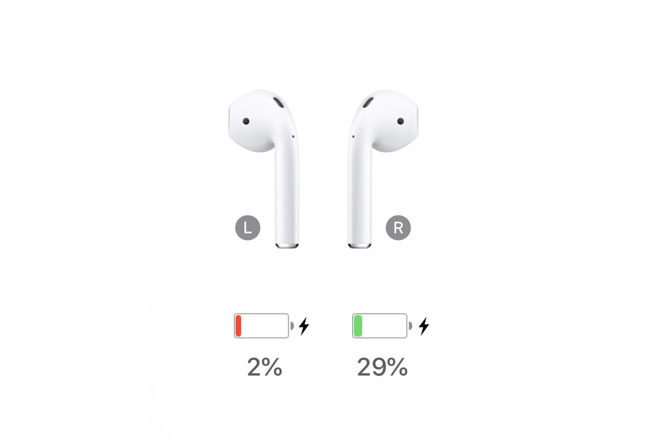
Always keep your battery in a range of 40%-80% to prevent early wear of your AirPods.
2. Store your AirPods in a Steady and Controlled Environment
This advice applies to any electronic device – keep it in a controlled environment.
Avoid leaving the AirPods in extreme weather, direct sunlight, rain, etc.
You will shorten your battery life while exposing your AirPods to extreme temperatures.
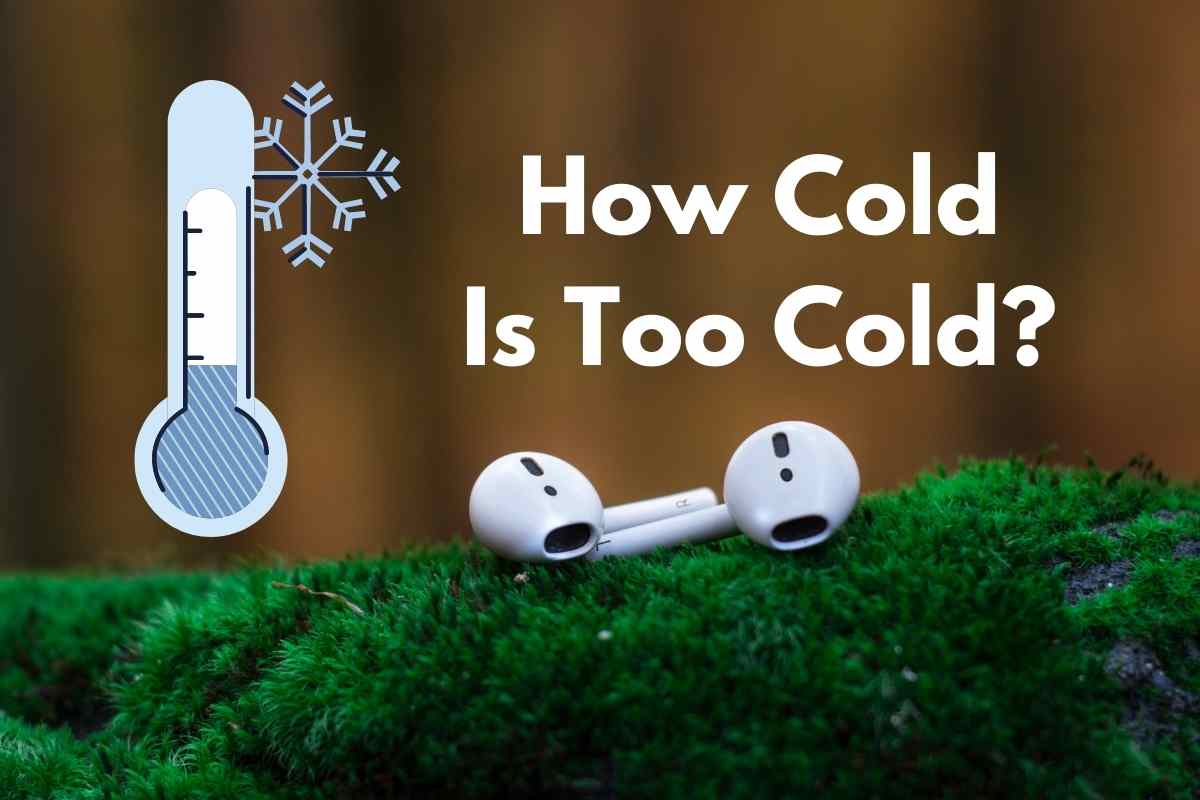
The accepted range of temperatures for lithium-ion batteries is from -20 °C to 60°C (68 °F – 140 °F).
Both lower and higher temperatures out of the range mentioned above can cause irreversible damage or performance degradation to your batteries.
Your best option is to keep them inside and in a charging case to protect them.
3. Use Apple Certified Charging Cables
You know what the Apple ecosystem is about if you use more than one Apple product. You’ve noticed Apple loves its products, and you know that only its products are a bulletproof guarantee of working correctly between each other.
I am sure there is a high tension to buy a lightning cable, charging case, or anything else for half of the price, and you are good to go with that but make sure it’s Apple certified!
There is a high chance when buying a cable or another gadget from Amazon, eBay, or a random store in a mall that the product will be poorly made or even counterfeit.
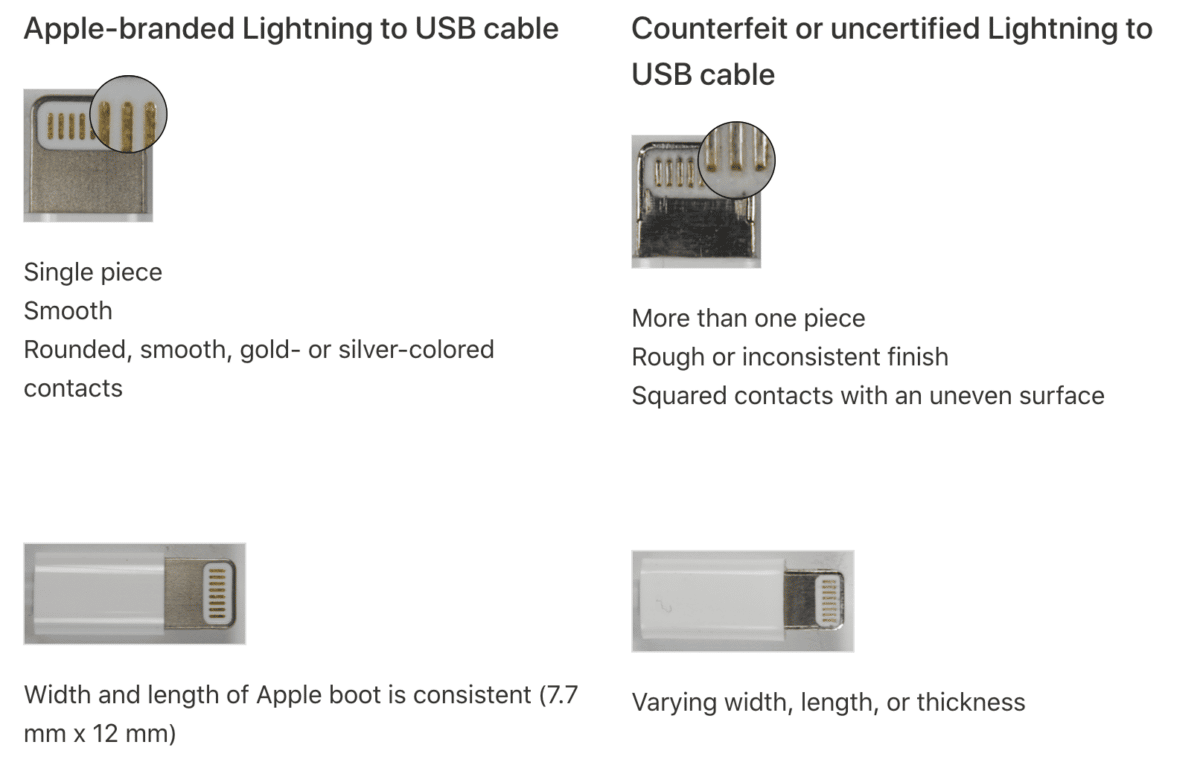
Apple warns its users before buying and using the counterfeit product as it may be dangerous for you and your devices.
If you are not using an original charging cable and one of your AirPods is not charging, the counterfeit charging cable is causing the issue.
It’s worth investing 10-15$ more for the genuine product than the device’s total price when the counterfeit break. Using the original charger and charging cable will not cause any degradation of your battery life beyond the standard battery’s life cycle.
4. Replace Your AirPods
Now, let’s face the truth that if none of the steps above helped you to fix the issue, you might be facing a problem with the AirPods themselves, meaning you might need to replace them.
I have two recommendations for you:
- Check with your local Apple store if the warranty does not still cover your faulty AirPods
- Be aware that you don’t need to replace an entire set of AirPods, but you can get replaced just the broken one
If you have owned your AirPods for less than a year, they are still covered by the Apple warranty, which means the repair/replacement will get paid for by Apple.
If it’s been more than a year, check the possibilities for the replacement here.
No worries, there isn’t any free solution for the replacement, but it’s way better than buying a whole set.
To Sum Up …
- Why Do My AirPods Die so Fast?
- 1. The Reason for AirPods Dying so Fast
- 2. Expected Battery Life of Brand New AirPods
- Extend AirPods Battery Life Immediately
- 1. Lower the Volume
- 2. Turn off Smart Features
- 3. Use One AirPod at a Time
- 4. Clean Apple AirPods and Charging Ports
- Extend AirPods Battery Life Long-Term
- 1. Do not Drain Your Battery Below 40%
- 2. Store your AirPods in a Steady and Controlled Environment
- 3. Use Apple Certified Charging Cables
- 4. Replace Your AirPods
- To Sum Up …
As mentioned at the top of this article, the Apple AirPods are dying fast after some time because they use lithium-ion batteries, which are prone to multiple deep discharge cycles daily.
We’ve already explained the deep discharge cycle – when you drain your battery to 10% and lower. But, unfortunately, that approach stresses the battery more and decreases its overall capacity.
The best way to prevent the degradation of your battery’s capacity is to keep your battery level at 40%-80%.
If none of the steps and advice helped, your AirPods might be already ready for a replacement.
When is Insignia TV volume too low, it is not a rare issue, and quite a lot of owners reported they experienced this behavior at some point. Some people resign to solve this issue, but you do not have to be one of them. You can follow easy steps, and as reported, those steps can…
Continue Reading Insignia TV Volume Too Low (Try Some Of These 11 Easy Fixes!)
Insignia TV is an excellent device because it n you to use various video streaming applications, for example, YouTube. However, some users reported that the YouTube application needed a fix on their Insignia TV since it was not working correctly.If the YouTube app is not working on Insignia TV, it can be pretty frustrating, especially…
Continue Reading YouTube App is not Working on Insignia TV (Check this 1 Easy Guide First!)
I am sure you’ll be surprised – Alexa saves a copy of everything she records.If you have owned Alexa for some time, I am sure you’ve noticed she was listening even when you did not say her name, or she asked you to repeat something even were not talking to her before.Continue reading if you…
Continue Reading Creepy Questions To Ask Alexa (Follow this 1 Easy Guide!)
Vizio TV is an excellent device because it allows you to use various video streaming applications, for example, YouTube. However, some users reported that the YouTube application needed a fix on their Vizio TV since it was not working correctly.If the YouTube app is not working on Vizio TV, it can be pretty frustrating, especially…
Continue Reading YouTube App is not Working on Vizio TV (Check this 1 Easy Guide First!)
When is Insignia TV volume too loud, it is not a rare issue, and quite a lot of owners reported they experienced this behavior at some point. Some people resign to solve this issue, but you do not have to be one of them. You can follow easy steps, and as reported, those steps can…
Continue Reading Insignia TV Volume Too Loud (Try Some Of These 11 Easy Fixes!)
Roku TV is an excellent device because it allows you to use various video streaming applications, for example, YouTube. However, some users reported that the YouTube application needed a fix on their Roku TV since it was not working correctly.If the YouTube app is not working on Roku TV, it can be pretty frustrating, especially…
Continue Reading YouTube App is not Working on Roku TV (Try this 1 Easy FIX First!)