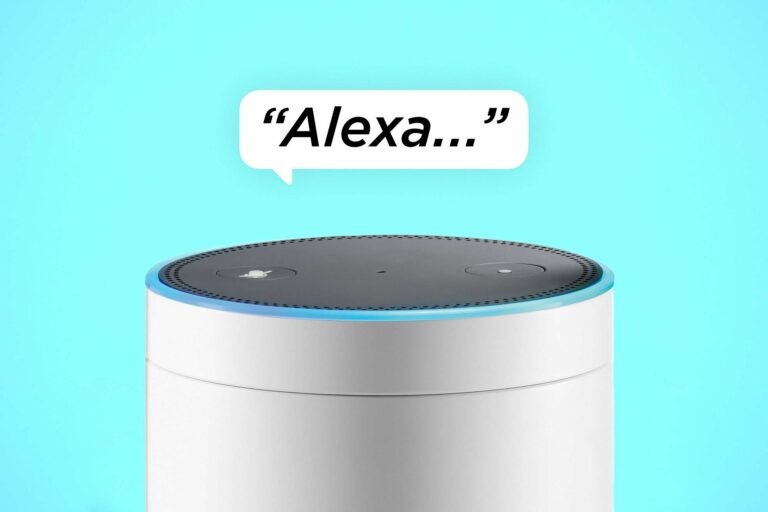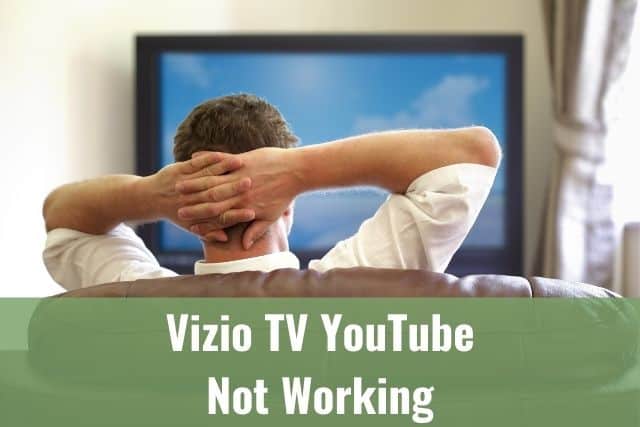You are at the right place if you have heard about Amazon Alexa and Echo and you wondered what is the difference between them.
A lot of people use the terms Alexa and Echo interchangeably but they are not the same thing.
Continue reading below to find out the difference.

Amazon Alexa versus Echo
Amazon Alexa and Amazon Echo are not the same things. The main difference is that Alexa is the software while Echo is the hardware. Amazon Alexa is the virtual AI assistant technology, and Amazon Echo is a product line of Amazon smart speakers designed with Amazon Alexa technology.
The main reason for the confusion is that Amazon Echo was the first product to use Amazon Alexa. The other source of confusion is that when people are asked, “Do you have an Amazon Alexa” they usually refer to the Amazon Echo device.
1. History
In 2014, Amazon launched Alexa AI assistant into the world together with their first ever Echo (1st generation) smart speaker. It’s called a smart speaker because it comes equipped with Alexa AI.
It was the first time the public started to hear the terms Amazon Alexa or Amazon Echo.

So as already stated, since Amazon Alexa and Amazon Echo were launched in 2014, they have been inextricably linked together.
Continue reading below to find out more.
2. What is Amazon Alexa?
Amazon Alexa and the technology behind it is a real breakthrough here. Amazon Echo devices are just simple speakers without Alexa technology. Although some are built-in with the display or touch technology, they are only that special with Alexa.
Find below the capabilities of Amazon Alexa:
- Voice interaction
- Music Playback
- Making to-do list
- Steaming the news
- Setting Alarms
- Playing podcasts and audiobooks
- Reading off recipes
- Providing accurate time information like traffic reports and weather alerts
- Shop by telling Alexa to buy groceries
On top of all the features above, Amazon Alexa can also act as a smart hub. The smart hub connects all your smart home devices to interact with one another.
Using the Alexa application on your smartphone allows you to connect all Alexa-enabled devices and create automatic rules. For example, play some specific playlist when you come home and lock all the doors while you are away.
You can also manually control all the devices from within the application, so if you want to turn on the light, you can do so by using the application only.
The good news is that most of these services are entirely free of charge. However, Amazon offers premium services also, for example, Amazon Prime or Spotify Premium.
Alexa’s best and most excellent aspect is that she is always learning. Because she uses Machine Learning and other Artificial Intelligence techniques, Amazon Alexa will only continue to improve.
I’ve seen a significant upgrade since the first Amazon Alexa release, and all the data proves that. For example, Amazon Alexa saw a 25% reduction in its error rate between 2017 and 2018.
As Amazon sold over 100 million Alexa-enabled devices in the past eight years, they have a lot of data and feedback from the users to work off to improve the upcoming devices and software updates.
The best thing is that since Amazon learns from its mistakes and constantly works on the Amazon Alexa development based on the data from the users, they are improving the software, which is then instantly pushed to your Amazon Echo devices. The software update is done automatically, so your smart speaker is always up to date using the latest version of Amazon Alexa.
Amazon Echo is not the only device that works with Amazon Alexa. You’ve noticed that almost every smart product released on the market is Alexa-compatible. The reason is that Amazon launched the Alexa Voice Service, enabling non-Amazon developers to install Alexa into their devices and products.
It seems logical that Amazon wants every product in the world to be compatible with Amazon Alexa. It is just great for their business.
3. What is Amazon Echo?
As mentioned above, the Amazon Echo is a line of smart speaker products connected to the AI assistant, Amazon Alexa.
The first generation of Amazon Echo was a heavy, tall, and bulky device, but over the years, it has evolved into a way smaller and far more capable smart speaker.
While Alexa is a technological sensation, the Echo device also has pretty awesome tech.
The seven-mic system built in Amazon Echo and the associated listening software is one of the most capable mic technology on the market.
When Amazon saw its initial Echo launch’s success, it leaned into the product line and introduced another, Amazon Echo Show. The Amazon Echo Show was built with a display on top of the speaker, adding additional capabilities.
Some of the new features:
- Play Netflix shows and movies
- Surf the web
- Watch the step-by-step recipe instructions with photos
- Integrate with smart cameras (like baby monitors)
and more

All of the versions of Amazon Echo products, like Echo Show, Echo Dot, Echo Look, Echo Plus, Echo Flex, etc., are one of the most popular smart speakers on the market today.
You might be asking what’s the seconds place speaker – it’s Google Home.
To Sum Up …
Since Amazon Alexa and Amazon Echo were released in 2014, most people think they are the same thing, but as mentioned above, they are not.
I explained that Amazon Alexa is the software – AI virtual assistant, while Amazon Echo is the device that runs that software.
Amazon Alexa is constantly developing, getting new updates automatically pushed to the Echo devices. As a result, you always run the latest Alexa software, even on older devices.
However, if there are any hardware improvements for the Echo devices over time, your only option will be to upgrade the device by buying the new one.
It’s always worth considering the updates after some years – you get the new features for a slightly higher price than before.
Insignia TV Volume Too Low (Try Some Of These 11 Easy Fixes!)
When is Insignia TV volume too low, it is not a rare issue, and quite a lot of owners reported they experienced this behavior at some point. Some people resign to solve this issue, but you do not have to be one of them. You can follow easy steps, and as reported, those steps can…
Continue Reading Insignia TV Volume Too Low (Try Some Of These 11 Easy Fixes!)
YouTube App is not Working on Insignia TV (Check this 1 Easy Guide First!)
Insignia TV is an excellent device because it n you to use various video streaming applications, for example, YouTube. However, some users reported that the YouTube application needed a fix on their Insignia TV since it was not working correctly.If the YouTube app is not working on Insignia TV, it can be pretty frustrating, especially…
Continue Reading YouTube App is not Working on Insignia TV (Check this 1 Easy Guide First!)
Creepy Questions To Ask Alexa (Follow this 1 Easy Guide!)
I am sure you’ll be surprised – Alexa saves a copy of everything she records.If you have owned Alexa for some time, I am sure you’ve noticed she was listening even when you did not say her name, or she asked you to repeat something even were not talking to her before.Continue reading if you…
Continue Reading Creepy Questions To Ask Alexa (Follow this 1 Easy Guide!)
YouTube App is not Working on Vizio TV (Check this 1 Easy Guide First!)
Vizio TV is an excellent device because it allows you to use various video streaming applications, for example, YouTube. However, some users reported that the YouTube application needed a fix on their Vizio TV since it was not working correctly.If the YouTube app is not working on Vizio TV, it can be pretty frustrating, especially…
Continue Reading YouTube App is not Working on Vizio TV (Check this 1 Easy Guide First!)
Insignia TV Volume Too Loud (Try Some Of These 11 Easy Fixes!)
When is Insignia TV volume too loud, it is not a rare issue, and quite a lot of owners reported they experienced this behavior at some point. Some people resign to solve this issue, but you do not have to be one of them. You can follow easy steps, and as reported, those steps can…
Continue Reading Insignia TV Volume Too Loud (Try Some Of These 11 Easy Fixes!)
YouTube App is not Working on Roku TV (Try this 1 Easy FIX First!)
Roku TV is an excellent device because it allows you to use various video streaming applications, for example, YouTube. However, some users reported that the YouTube application needed a fix on their Roku TV since it was not working correctly.If the YouTube app is not working on Roku TV, it can be pretty frustrating, especially…
Continue Reading YouTube App is not Working on Roku TV (Try this 1 Easy FIX First!)